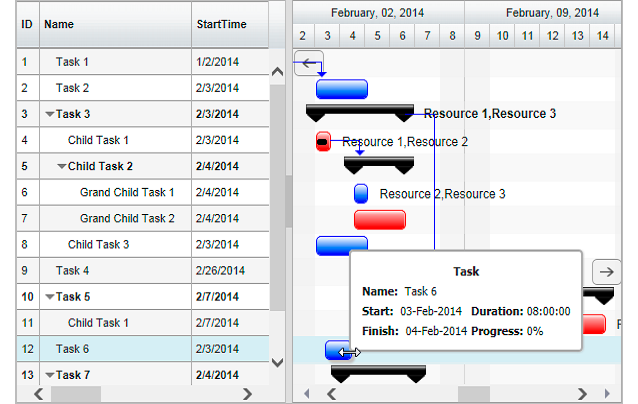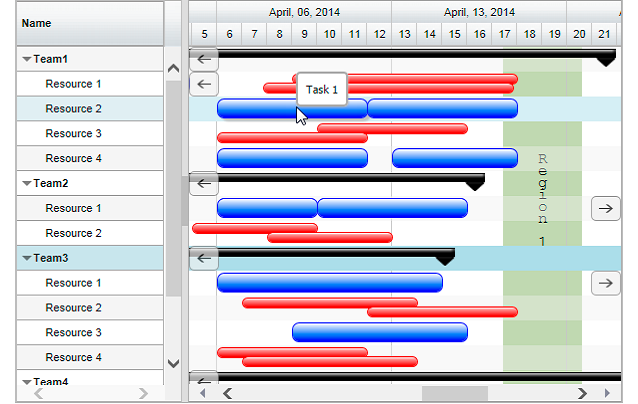jQuery Gantt Package – Features
jQuery Gantt Package is a truly cross-platform, native HTML5/jQuery based implementation with 2 distinct gantt widgets for all your gantt based visualization needs. Also comes with a ASP.NET WebControl and as an MVC and PHP extension, and also with TypeScript interfaces.
- Use the Project Gantt for visualizing a hierarchical list of tasks with built in support for scheduling, dependencies, etc. Use the Resource Gantt for implementing a Resource Utilization view.
- Compatible with popular jQuery patterns like Bootstrap, KnockOut (KO), Require.js, Backbone, etc.
- Ideal for all types of Projects including – Construction, Software Development, Airline schedules, Compliance, New Product Launch, New Business Plans, Customer Service, etc.
- Browsers support: IE8+, FireFox 11+, Chrome 11+, Safari 4+. Tablets and Phone support with full set of Touch enabled features.

Rich set of built-in editing functionalities in the chart provide you a rich and functional UI right from the get go! Virtualized Rendering and Filtered Views enable you to work with huge data sets.
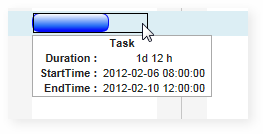
Interactive Task Moving and Resizing in the Gantt Chart
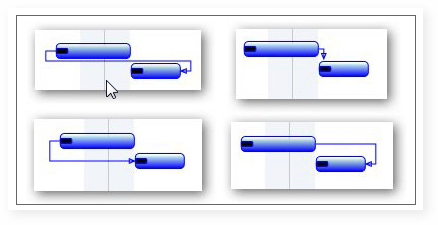
Interactive Dependency Line Connection in the Gantt Chart
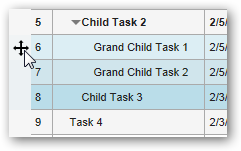
Interactively Move one or more tasks in the Gantt Table
Combine with our Resource Gantt to build Resource Load/Utilization Views.
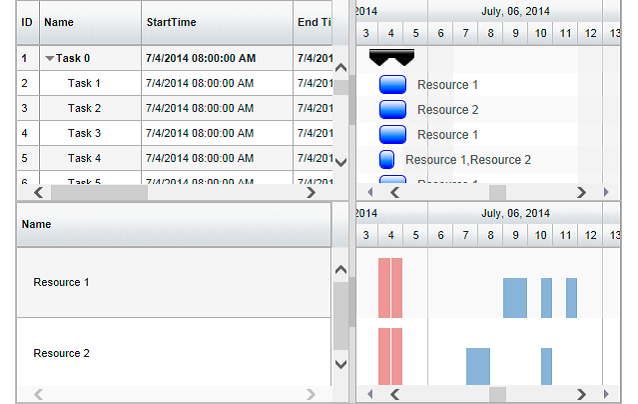
Project Gantt with Resource Load View
Use a set of built-in visualization options like Critical Paths or customize the look to visualize tasks and regions of interest.
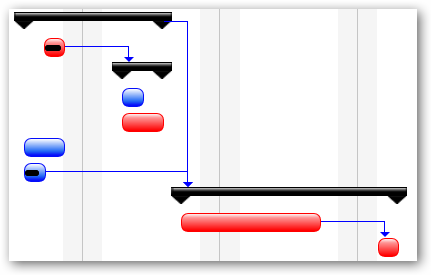
Critical Paths Highlighted
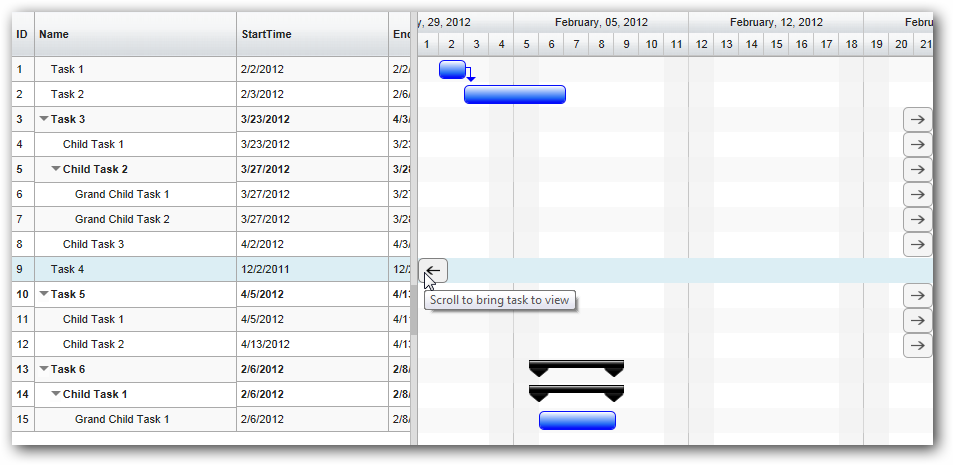
Browse To Task Cues to easily browse to hidden tasks
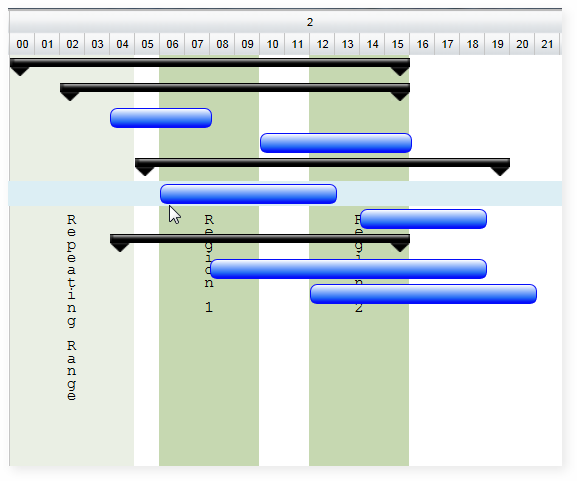
Highlight Regions of interest in the Chart
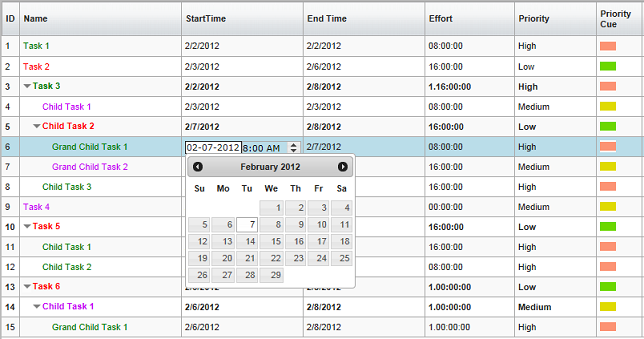
Fully customizable Gantt table with custom column and custom colors for rows
A rich Gantt Model sits between your data and the gantt and provides custom scheduling capabilities, resource assignment and resource leveling capabilities.
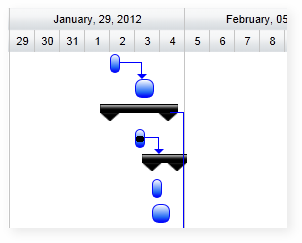
Tasks in a 24X7 Schedule
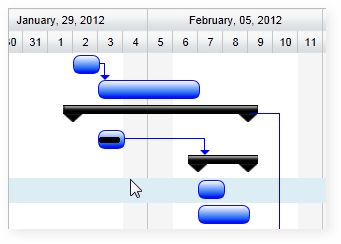
Same Tasks in a 8X5 Schedule
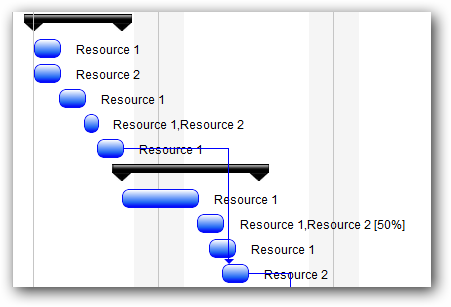
Tasks Leveled based on Resource Assignment

All jQuery UI Themes are supported
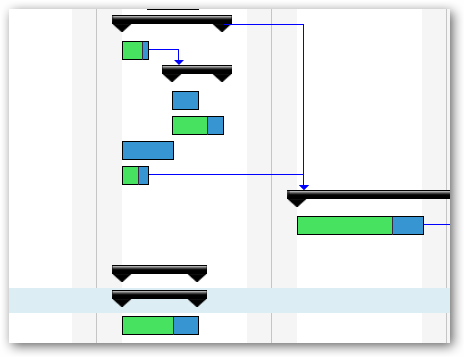
Use Templates to create the look and feel of your choice

Recurring Tasks in the gantt

FlexyGantt as the name implies is a highly configurable gantt widget that can be bound to any kind of data source – flat list or multi-level hierarchical data representing tasks or a resource list. Simply point the gantt widget to the properties in your bound objects and the gantt will take care of plotting the tasks under the timeline.
There is also built in support for editing the task’s times by simply moving or resizing the bars. You can even force rounding (to hours, days, etc.) as the user moves or resizes the bars.
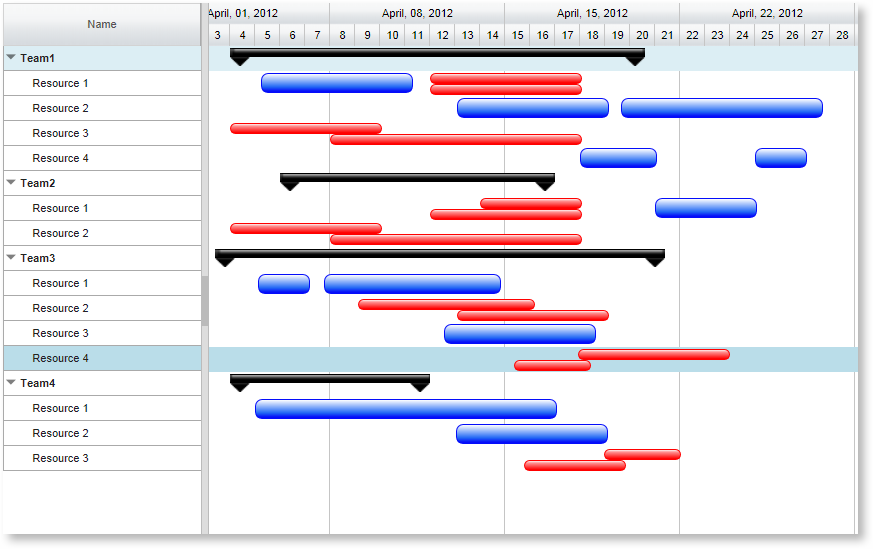
Overlapped Rendering of Tasks to indicate conflicts

Drag and Drop Tasks across Rows in Chart
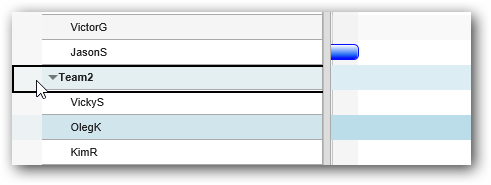
Drag and drop resources in GanttTable with intuitive visual cues
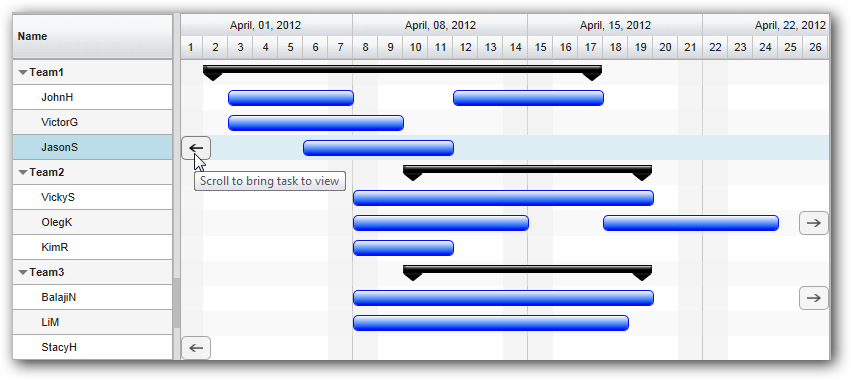
Browse To Task Cues to easily browse to hidden tasks
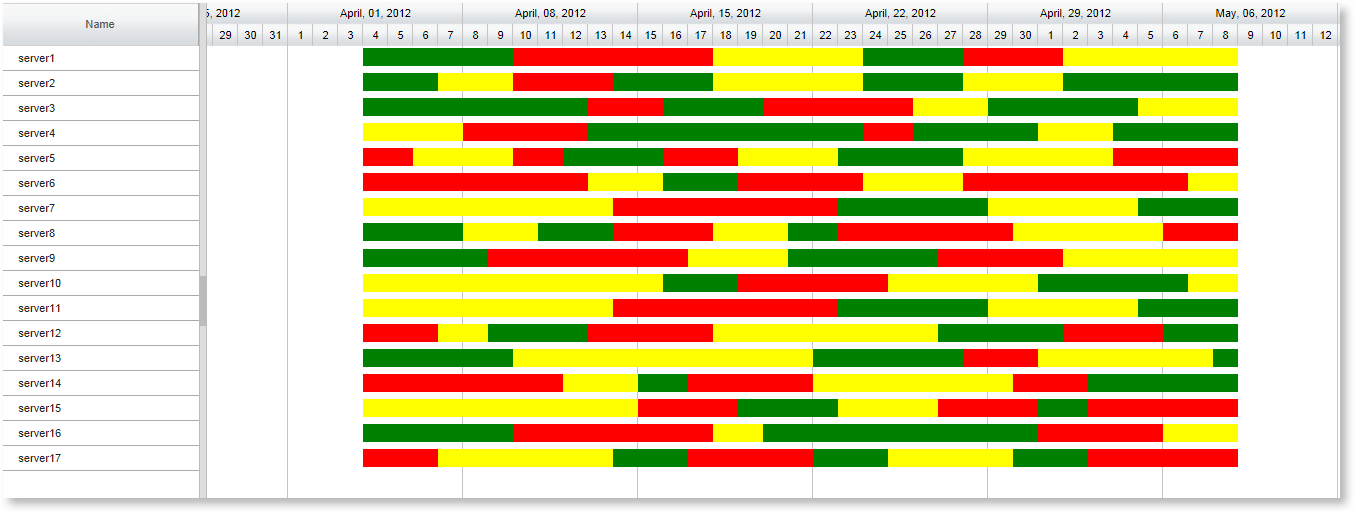 Sever Status Visualization
Sever Status Visualization
 Highlight Regions of interest in the Chart
Highlight Regions of interest in the Chart
 Timeline switches between Semi-Annual headers and Monthly headers as end-user zooms in and out
Timeline switches between Semi-Annual headers and Monthly headers as end-user zooms in and out
Specify templates for the task bars where the look and feel is bound to some properties of the bound object.

Custom Task Look based on bound data